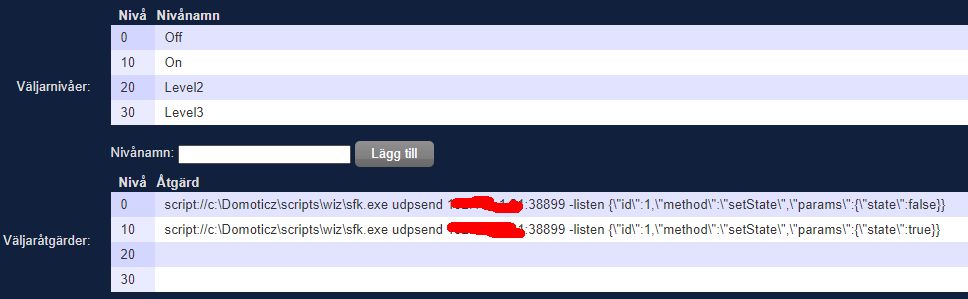Some construction notes of my two 2.2 GHz Helix antennas I now using for my SatNOGS station and manual satellite RX.
The print scaffold set is from Dereksgc and i friend of mine did the printing https://www.thingiverse.com/thing:4980180
Construction notes from UHF-Satcom:
https://uhf-satcom.com/satellite-reception/s-band
The wire is from a RFC-400 coax cable center conductor – I just stripped one meter.
First set the wire to the printed support frame:


Then drill a hole in the reflector and mount a connector – I used both N-type and SMA-type.


In order to get good 50 ohm match I needed to solder a piece of copper tape according to the image below:

Then a lot of hot glue and UV protection spray to get it a little bit more water proof:

Finally mounted at the mast:

This is the SWR plot after mounting:

I can recommend Dereksgc Youtube channel for lot of videos about S-band antennas and RX: