This is a very fast guide to set up the IC-705 with UISS for sending AX.25 packets and APRS.
- Download and install UISS. During installation, install the Soundmodem software TNC.
- Download the file ptt-dll.zip from Soundmodem webpage. Unzip and copy the files to your UISS folder.
- Download the CAT dll file v 1.21 that includes IC-705 setting and replace CAT.DLL from the file above.
- Set the radio to FM-D (Data) and select the frq for APRS (in Sweden 144.800 MHz).
- Start UISS
- Setup UISS with your callsign and your location:
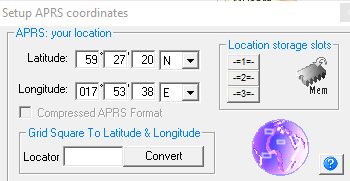
- In Soundmodem, set the Sound Card device to your IC-705 USB audio card.
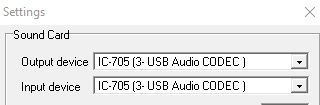
- In Soundmodem, set the PTT Port to CAT and radio IC-705. The COM-port should be the one that IC-705 uses for CI-V.
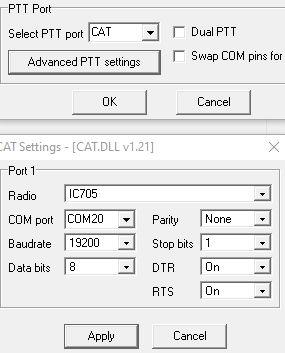
- Now you should be able to see traffic
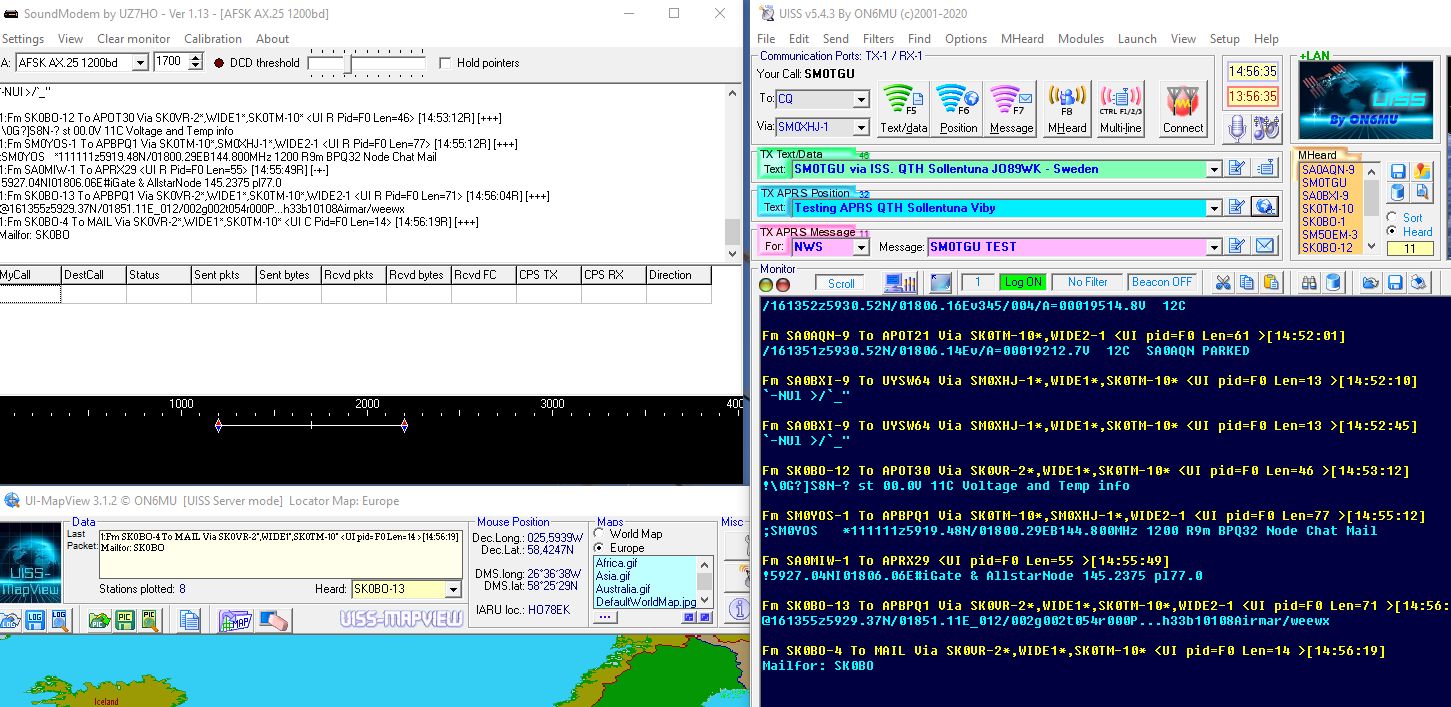
- Now send your first APRS Position. Use digipeater if you like.
The IC-705 now sends your APRS location.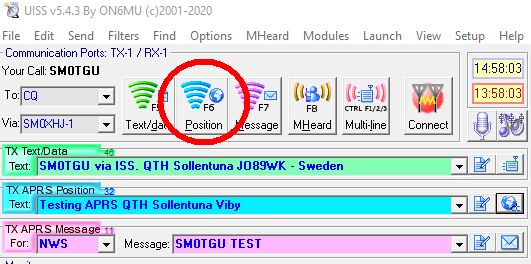
- If everything is OK you should be seen on aprs.fi
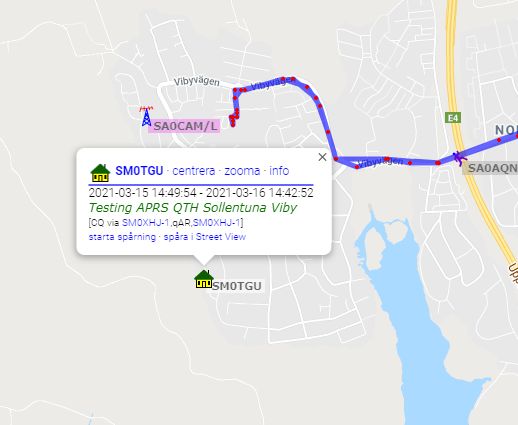
5 svar på ”AX.25 APRS with UISS and IC-705”
Thank you Lars, great job, easy to follow!
Thank you Thom!
hej lars, tack för informationen. letade efter något riktigt och hittade något på din hemsida.
73 de Wolfgang dl4ah
You are welcome!
Great thank you for the help