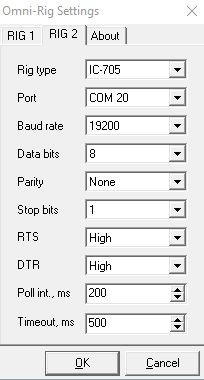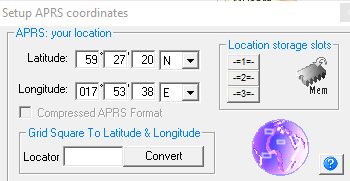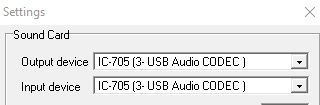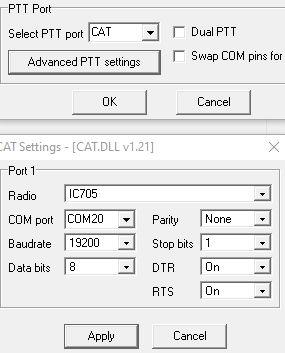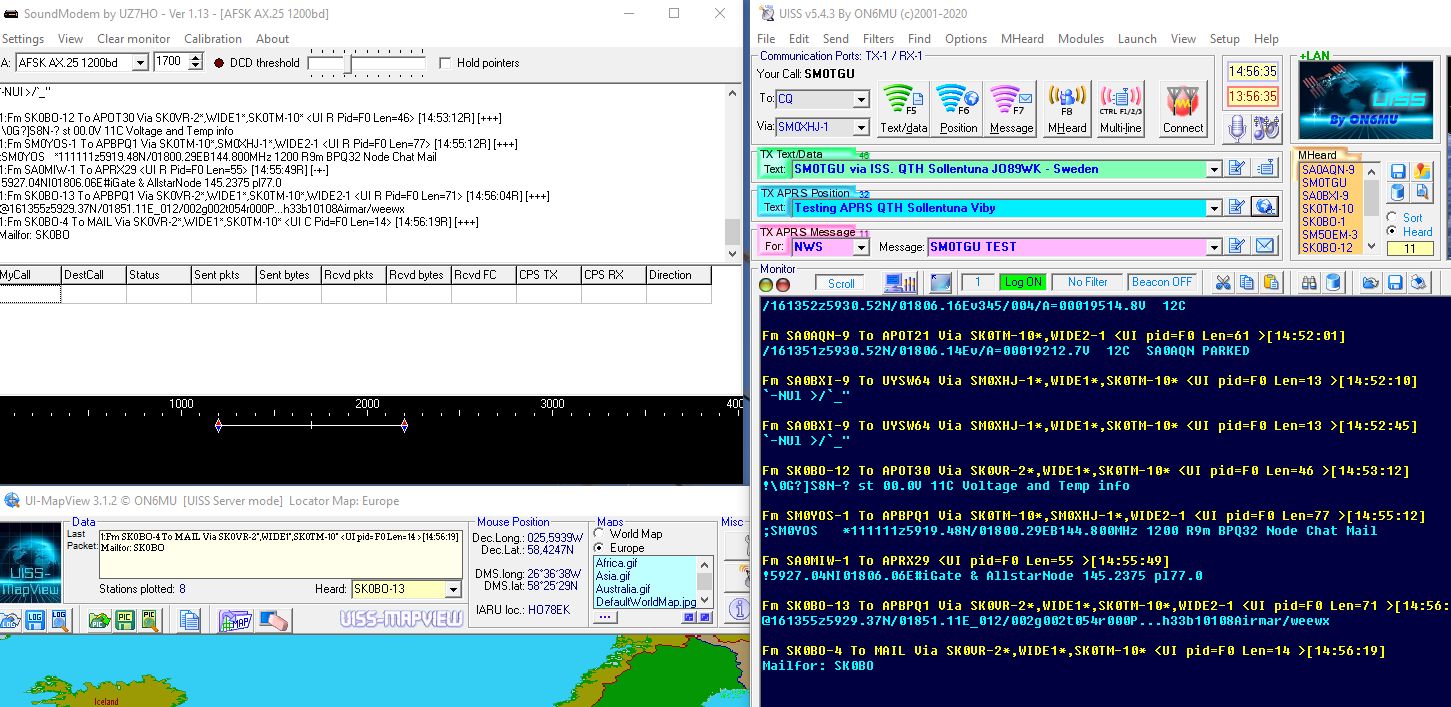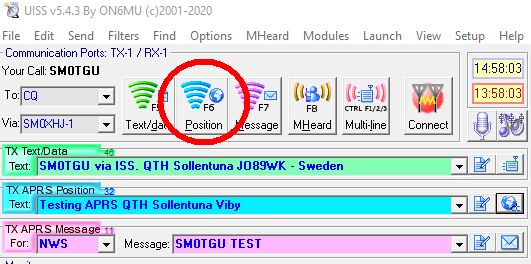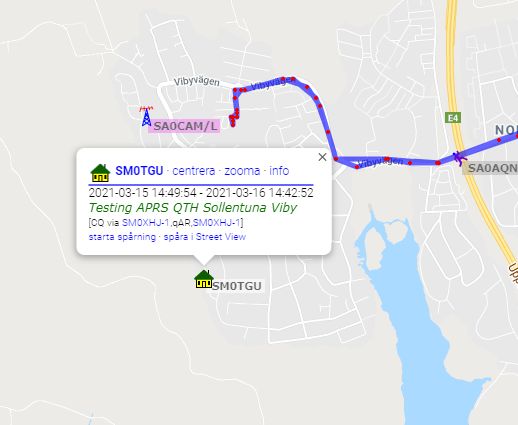On YouTube there are several videos about setting up the spectrum scope of the Icom IC-705 and IC-9700. Last in this post I have linked one of these videos and I have actually done every step. It is now much better then the original settings.
I’m using colours like the one in SDR-Console software because that is how I’m used to have it.
The REF adjustment is very good to adjust when needed, to get the best contrast in the scope.
Also adjusting the SPAN to what you would like to see at the moment is a great function.
But, the best improvement for me was to change CENTER Type Display to Carrier Point Center (Abs. Freq.).
Here is the video from Ham Radio DX channel: