Step by step for changing the mainboard of a Rot2Prog rotor controller. Time aprox. 20 minutes.
First of all – remember to point your antenna to Azi = 0 degree and Ele = o degree! If anything goes wrong you know 100% where your antenna is pointing.
Remove the top cover and then the old mainboard (see red markings)
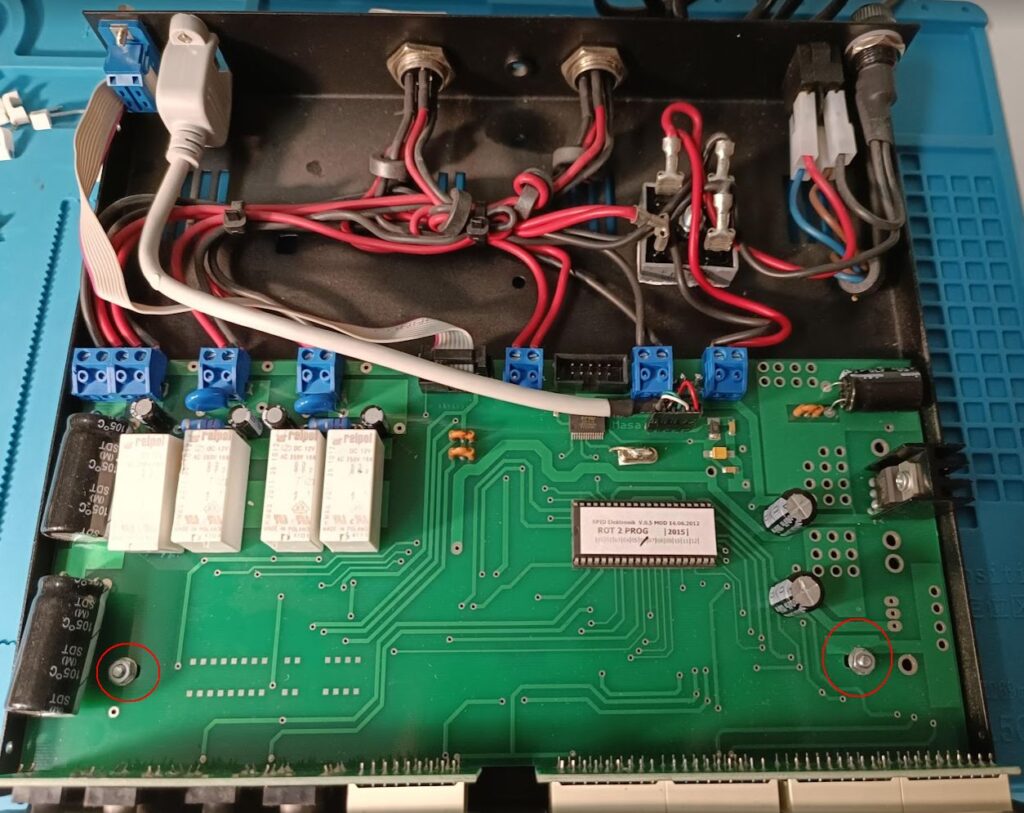
Carefully move the PROM from the old mainboard to the new one

Lift up the old mainboard

Lift up the cables marked in red from the old mainboard in place it at the same location on the new mainboard

Place the new mainboard in the metal enclosure and align in so all the push buttons on the front is working. Tighten the board screws and then mount the top cover.
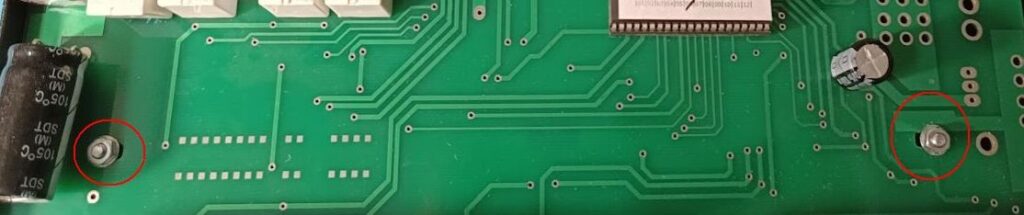
Done!
2 svar på ”Change mainboard Rot2Prog”
Hello, I have problems with this console, I use pstrotator and every now and then it stops me in one azimuth direction, have you checked too?
Sorry but I have never noticed that problem.