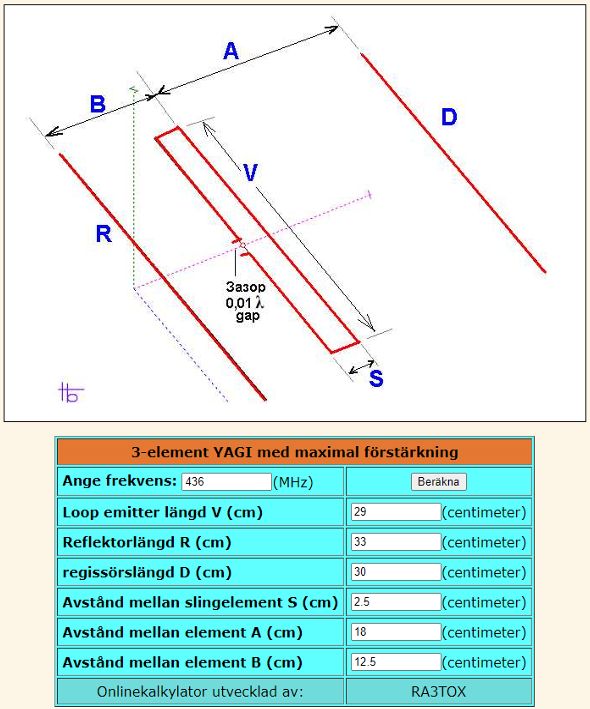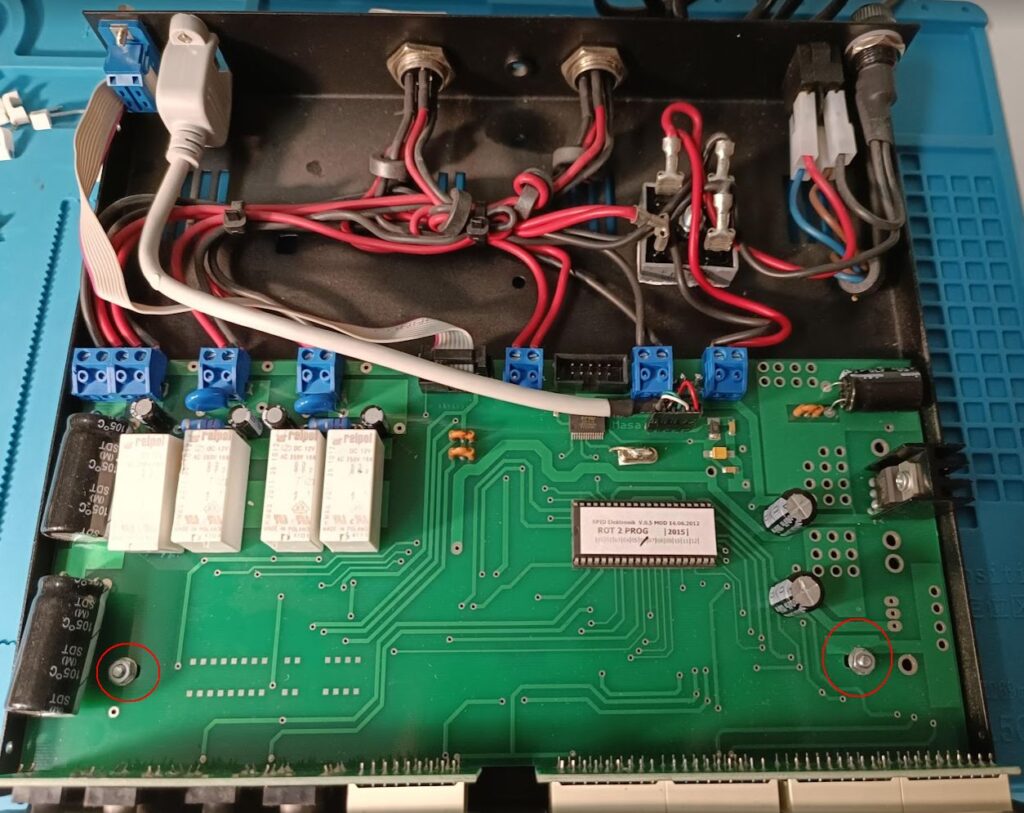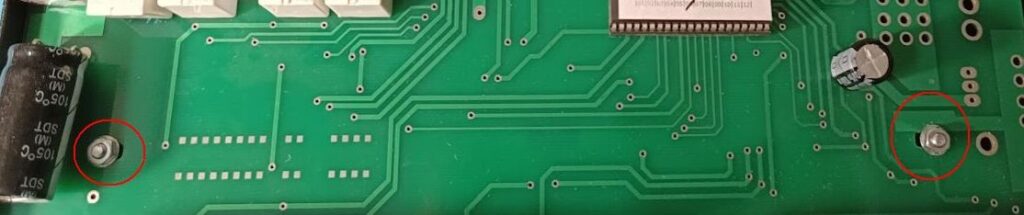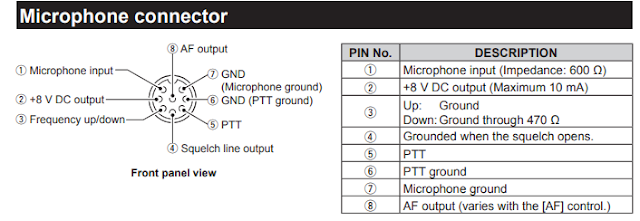During August 2023 and removed my old GFK glasfiber tube and replaced with a new one – this one from Funk Elektronik.
Here are some pictures during the 3 hours of work…
First remove the antennas and the old tube:


Then up with the new tube:

Then up with the antennas and support bom for cables. Here are several pictures from different angles: